Ever tried porting your favorite Linux tool to z/OS? As we’ll see, it’s not as simple as grabbing the source and building it on z/OS!
My role at the zopen community involves the task of porting open-source tools to the IBM z/OS operating system. This requires navigating through the various differences between Linux and z/OS, such as:
- C runtime differences (GNU C Library (Glibc) vs z/OS C Runtime Library)
- File system differences (z/OS UNIX/datasets on z/OS)
- Endianness differences
- Security differences (RACF/SAF on z/OS)
- Codepages differences (EBCDIC/ASCII/UTF8 program support in z/OS).
One significant hurdle that we continue to encounter is the absence of essential C runtime APIs on z/OS. While we can implement workarounds at the application source-code level, it doesn’t seem like a sustainable model. Can we do better?
Moreover, adding to the complexity of porting to z/OS, z/OS UNIX supports file tag metadata that describe a file’s encoding content. File tag metadata doesn’t exist in Linux, but it’s crucial in z/OS because programs can run in various character modes, including EBCDIC/ASCII/UTF8 mode. What makes file tags interesting is that, combined with the z/OS Enhanced ASCII services, z/OS can perform automatic conversion of files to and from the program’s encoding upon read and write. This enables EBCDIC/ASCII/UTF8 programs to interpret file data correctly, irregardless of the program’s character mode. This feature greatly simplifies handling files of various codepages in applications. However, although file tags are great, many z/OS services generate files with no file tag metadata (these are known as “untagged files”). How are applications supposed to handle such “untagged” files?
That’s where ZOSLIB jumps in — it addresses many of these complexities and makes porting to z/OS a little bit simpler!
What is ZOSLIB?
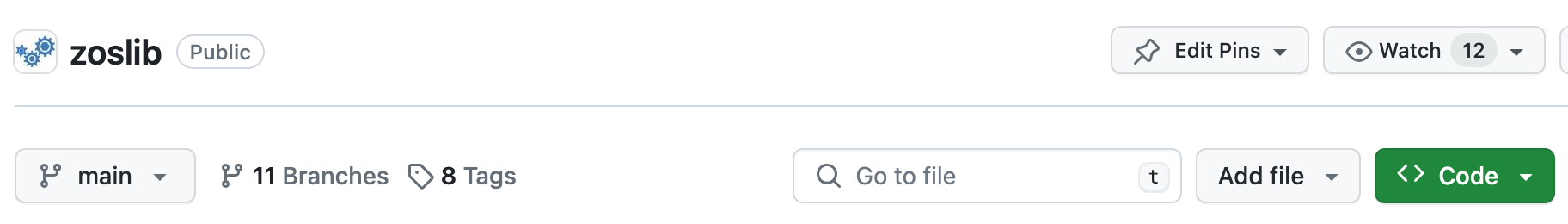
At its core, ZOSLIB is an open source extension of the z/OS LE C Runtime Library, offering the following additional functionalities:
- Extended POSIX Support: ZOSLIB includes a subset of POSIX APIs not present in the LE C Runtime Library, addressing critical functionality gaps.
- Enhanced File Operations: Improved implementations for C open, pipe, and more which facilitate seamless integration with z/OS auto-conversion facilities.
- Data Conversion Utilities: C APIs for EBCDIC to ASCII conversions and vice versa simplify the handling of different character encodings.
- Diagnostic Reporting: ZOSLIB provides APIs for enhanced diagnostic reporting, aiding in troubleshooting.
ZOSLIB was originally introduced as a library to aid in porting Node.js and its components to z/OS. It has since been open-sourced and is now used by over 100 open-source projects under the zopen community organization.
The ZOSLIB project is available on GitHub at https://github.com/ibmruntimes/zoslib. It is licensed under the Apache 2.0 license, which imposes few restrictions and facilitates modification and redistribution.
ZOSLIB is a 64-bit ASCII library and is meant to be leveraged by ASCII-based applications and libraries.
Now, let’s explore the gaps that ZOSLIB aims to fill.
Gap 1: How do we handle untagged files?
File tags are very useful metadata for determining the underlying codepage of a file. However, z/OS does not make this metadata field mandatory. z/OS UNIX files can lack a tag, and such files are considered untagged. Complicating matters further is that by default, C LE open() and creat() functions generate untagged files even when the program is running in ASCII mode. Additional code is required to tag newly created files.
So why are untagged files an issue? They’re a problem because the application can not determine the true encoding of untagged files. This means that an EBCDIC-based program expecting text data will interpret the data one way and an ASCII-based program will interpret the data another way. Many applications address this by introducing an option or environment variable to toggle how untagged files are interpreted.
To address this issue, in zoslib, we implemented an override for the C open() function that incorporates an optimized heuristic (toggleable if needed by an environment variable), that determines the true encoding of untagged files. Additionally, since z/OS creates untagged files (and pipes) by default, and there is no toggle to control this behavior, we decided to override C open(), ‘pipe()’, and ‘creat()’ to additionally tag all files/pipes to ASCII ISO8859-1 by default. This override can be adjusted via an environment variable (documented in the zoslib manpages).
When zoslib is added to your project and the macro -DZOSLIB_OVERRIDE_CLIB=1 is set, all references to open(), ‘pipe()’, and ‘creat()’ are mapped to a new zoslib function. In the case of open, it’s mapped to __open_ascii function (defined here).
This enhancement has enabled zoslib applications to seamlessly work with both legacy untagged data and tagged data. For our Git to z/OS port, this entire support reduced the number of changes by close to 50%!
Gap 2: Missing C Runtime APIs
The ZOSLIB project also enables developers to implement missing C runtime functions once and then make them available to all projects that leveraging zoslib. For instance, several open source projects have transitioned to using posix_spawn rather than fork/exec. Rather than implementing posix_spawn for each individual application, we implemented it once in zoslib and leverage it across many projects. Additional functions added to zoslib include mkdtemp, execvpe, strpcpy, strsignal and many more.
Additionally, there are instances where a header file may be missing. For example, on z/OS, sys/param.h does not exist, and the macro definitions that are typically in sys/param.h are present in other headers. However, the assumption by open source projects is that this header exists across all operating systems. Without guarding out the header include via a #ifdef check, the compiler would trigger an error. However, this means making an application specific change. By adding a sys/param.h header to zoslib, we avoid yet another change to the application’s source code.
The good news is that many of these APIs are currently being implemented in the z/OS LE C runtime library, but zoslib enables us to adopt an agile approach to development, allowing us to promptly address these gaps as we encounter them.
Gap 3: Provide System-Level Interfaces for z/OS
Operating systems like Linux also provide system-level functions, such as sysconf(_SC_NPROCESSORS_ONLN);, which retrieves the number of online CPUs for the system. Such system-level functions vary from platform to platform, and offering interfaces to capture equivalent implmentations aids in porting.
For instance, the following functions have been added to zoslib:
__get_num_online_cpus- capture the number of online cpus__get_os_level- return the operating system level__get_cpu_model- returns the cpu model
These are just a few examples of what ZOSLIB has to offer and I encourage to read the source and examine the zoslib documentation for more information.
How we’re porting tools with ZOSLIB
Now that we’ve examined what ZOSLIB has to offer, let’s explore how you can seamlessly integrate ZOSLIB into your application or library.
To leverage ZOSLIB, you can either compile it from source as described in the README or you can download a release from the zopen zoslibport repository.
This release provides the libraries (static and dynamic), header files, man pages, as well as environment variables for use in the zopen framework.
We’ll first cover how to integrate zoslib into your code manually, and then describe how we’re automatically integrating zoslib into the 100+ zopen community projects.
Integrating zoslib manually
First, download a stable release of zoslib here. If you have the zopen package manager, zopen, on your system (details here), you can simply run:
1
zopen install zoslib
Alternatively, you can download the pax.Z asset and extract it onto your system.
Let’s assume you have a simple hello world program that writes a file to disk.
1
2
3
4
5
6
7
8
9
10
11
12
13
14
15
16
17
18
19
20
21
22
23
24
25
26
27
//a.c
#include <fcntl.h>
#include <unistd.h>
int main() {
const char *filename = "output.txt";
const char *message = "Hello, World!\n";
int file = open(filename, O_WRONLY | O_CREAT | O_TRUNC, 0666);
if (file == -1) {
perror("Error opening file");
return 1;
}
ssize_t bytes_written = write(file, message, strlen(message));
if (bytes_written == -1) {
perror("Error writing to file");
close(file);
return 1;
}
close(file);
return 0;
}
The below example uses the clang compiler, available here. If you do not have clang on your z/OS system, you can use xlc or xlclang.
Now let’s compile this C program using clang as follows:
1
2
3
clang -fzos-le-char-mode=ascii -m64 -o a.out a.c
./a.out # run it
ls -lT output.txt # check the tag
The output:
1
- untagged T=off -rw-rw-r-- 1 ITODORO CDEV 14 Feb 12 15:09 output.txt
You will notice that the output.txt file is untagged.
Now let’s incorporate zoslib. Set ZOSLIB_HOME to the path to your zoslib installation.
1
2
3
clang -fzos-le-char-mode=ascii -m64 -DZOSLIB_OVERRIDE_CLIB=1 -isystem $ZOSLIB_HOME/include -L $ZOSLIB_HOME/lib -o a.out a.c -lzoslib $ZOSLIB_HOME/lib/celquopt.s.o -lzoslib-supp
./a.out
ls -lT output.txt
The output:
1
t ISO8859-1 T=on -rw-rw-r-- 1 ITODORO CDEV 14 Feb 12 14:52 output.txt
As you can see, the output.txt file is now tagged as ISO8859-1. This is because open() is now overriden with __open_ascii() from zoslib as instructed by the macro -DZOSLIB_OVERRIDE_CLIB=1.
Now let’s examine a simpler way of integrating ZOSLIB, and that is by leveraging the zopen framework. This is how zoslib is currently being leveraged in over 100+ zopen projects.
Leveraging the zopen build framework
Examine the following code snippet:
1
2
3
export ZOPEN_BUILD_LINE="STABLE"
export ZOPEN_STABLE_URL="http://www.greenwoodsoftware.com/less/less-${LESS_VERSION}.tar.gz"
export ZOPEN_STABLE_DEPS="make curl gzip tar ncurses zoslib"
The above snippet, taken from lessport describes how simple it is to leverage zoslib using the zopen build framework.
Simply adding zoslib as a dependency (in ZOPEN_STABLE_DEPS) will instruct the build to add zoslib as a dependency and pass in the zoslib compiler flags.
Note: The great news is that zoslib is now always added as a dependency. As such, you no longer need to add zoslib as a dependency in ZOPEN_STABLE_DEPS.
These flags automatically instruct the compiler to pick up the necessary header files and to link to the ZOSLIB static archives. If you’re wondering, these flags are passed in via the .appenv file from your ZOSLIB_HOME installation. The file is generated by the zoslibport build configuration.
The zopen build framework sets the CPPFLAGS, CXXFLAGS, CFLAGS, LIBS, LDFLAGS accordingly. Fortunately, almost every projects we deal with rely on these flags, meaning that we can easily pass integrate ZOSLIB as an additional library to any port.
Since late 2022, several z/OS ported projects, including Git, Curl, Bash and many more have been successfully integrated with zoslib. Open Source communities have also adopted our dependency on zoslib, including GNU Make, Bash, Vim and more!
If you’re interested in porting to zopen and would like to learn how, check out our documentation here.
Contributing to ZOSLIB
Contributions to ZOSLIB are encouraged, and the process involves opening pull requests at https://github.com/ibmruntimes/zoslib/pulls.
Future considerations for ZOSLIB
- Consider creating routines to expose z/OS services like SAF / CMS APIs
- Add more missing POSIX functions!
- Support for building on V2R5 and V2R3 targets
Special Thanks
Thank you to Mike Fulton, Gaby Baghdadi, Wayne Zhang, CW Cheung, Sean Perry, Eric Janssen, Haritha D and many others for their contributions to ZOSLIB.